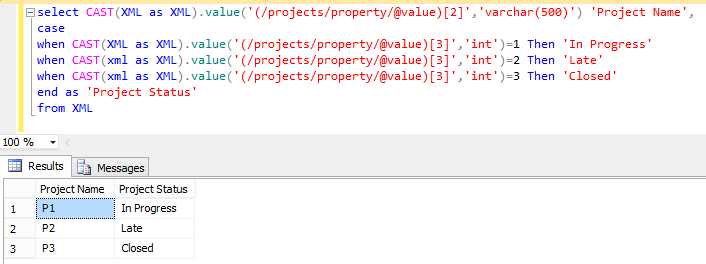How to Select XML Node Value in SQL Server?
To select values from XML field in SQL server, you should first understand the XML Query syntax as the following:
XML Query Syntax
Select CAST(XML Field Name as XML).value('(/Parent node Name/Chield Node Name/@ Attribute Name)[Chield Index]','Field Data Type') from table
XML Query Example
Let's match the above syntax with your XML Query
- XML Field Name: XML
- Parent node Name: projects
- Chield Node Name: property
- Attribute Name: value
- Chield Index: chield index starts from 1, so in your case, for the second node it will be 2, and the third node will be 3.
- Field Data Type: depends on the data types of the field value
So based on your XML Query Structure
<projects>
<property name="id" value="1" />
<property name="ProjectName" value="P1" />
<property name="Status" value="1" />
</projects>
The XML query should be as the following
select CAST(XML as XML).value('(/projects/property/@value)[2]','varchar(500)') 'Project Name' from XML
To show the status node based on condition, you should use the CASE When statement
So, the final query should be
select CAST(XML as XML).value('(/projects/property/@value)[2]','varchar(500)') 'Project Name',
case
when CAST(XML as XML).value('(/projects/property/@value)[3]','int')=1 Then 'In Progress'
when CAST(xml as XML).value('(/projects/property/@value)[3]','int')=2 Then 'Late'
when CAST(xml as XML).value('(/projects/property/@value)[3]','int')=3 Then 'Closed'
end as 'Project Status'
from XML
Output