Project Online: Sorry you don’t have a license to use Project Web App
In Project Online, when the user gets "Sorry, you don’t have a license to use Project Web App", that means the current user has sufficient permission to access the Project Web App. but, it doesn't have a Project Online License!
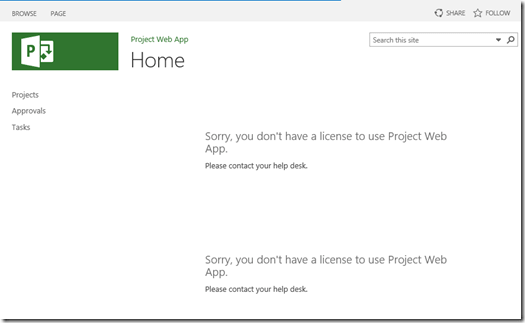
Learn how to add users to Project Online at Add people to Project Online
On the other side, if the user already has a Project Online license, and doesn't have sufficient permission to access the Project Web App, in this case, it will get an "Access Denied" error, not "Sorry, you don’t have a license to use Project Web App" as shown below:

To fix the Access Denied permission issue in Project Online, please, check Project Online, You receive an error when accessing Project Web App
So, in your case, I think it's mainly a license issue for specific users, not a permission issue! and for users who get "Sorry, you don’t have a license to use Project Web App", you should make sure that they have a Project Online License based on their roles:
- PWA Admin who able to create and manage a PWA instance requires Project Plan 5.
- Project and Resource Manager require Project Plan 3.
- Team Members require Project Online Essentials.
In case, you are sure that every user has the required project online license, so I suggest to contact your Microsoft License Provider to review your current subscription and specify/renew the required license that you need to let your team members access Project Web App and Project Site.
Also, you can contact Microsoft Office Support Team at Microsoft Project Support.
Project Online License
Below is a quick review of the required Project Online License.
Project Online is available through two subscriptions:
- Project Plan 3 and
- Project Plan 5.
Besides the above plans, The team member functionality requires a Project Online Essentials subscription.
Project Plan 5
- It enables organizations to get started, prioritize project portfolio investments, and deliver the intended business value from virtually anywhere.
- It includes Project for the web, Project Online, and Project Online desktop client.
- It's required to be able to create and manage a new PWA instance in Project Online.
- It includes all of the capabilities of Project Plan 3 and Project Plan 1.
Project Plan 3
- It keeps your projects, resources, and teams organized and on track.
- Easily and efficiently plan projects, track status, and collaborate with others from virtually anywhere.
- It includes Project for the web, Project Online, and Project Online desktop client.
- It includes all of the capabilities of Project Plan 1 and more.
Project Online Essentials
- It is a team member add-on subscription for customers who have Project Plan 3 or Project Plan 5 subscriptions.
- It gives team members access to Project sites as well as Project Web App to perform task and time updates to projects managed in Project Online.
- Project Online Essentials does not include Project for the web.
Read more about Project Online License at