This person is currently unavailable in Microsoft Teams
In Microsoft Teams, you may get This person is currently unavailable, please leave a message after the tone in the following cases:
- The user call is set to forward all incoming calls to voicemail.
- The user status is set to do not disturb.
- The user is signed out from Microsoft Teams, or Microsoft Teams is not running.
- The user is already available with a green status but doesn't like to answer your call.
1 ) Set Call Forwarding In Microsoft Teams App
In some cases, Although the user appears as AVAILABLE, you may get person is currently unavailable because the Call Answering Rules setting is set to forwarding my calls.
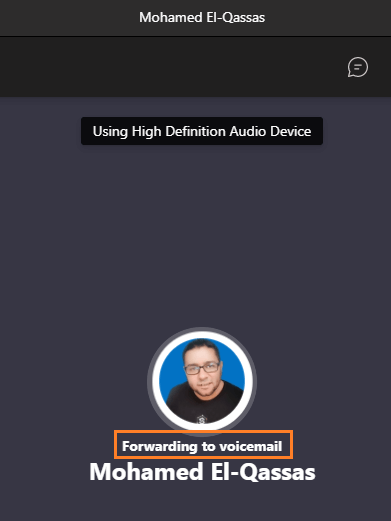
To check the Calls settings in Microsoft Teams Desktop App, you should do the following:
- Open Microsoft Teams Desktop App.
- On the right side, click on your account image > Settings.
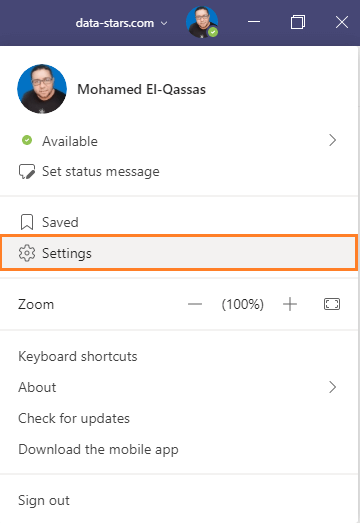
- Click on Calls > Call answering rules. As shown below, the call will be forwarded to your voicemail.
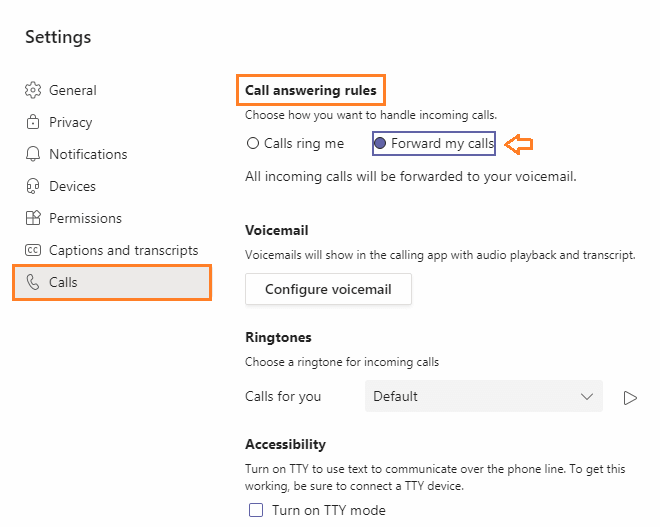
- In your case, make sure that the
Choose how you want to handle incoming calls. is set to Calls ring me.
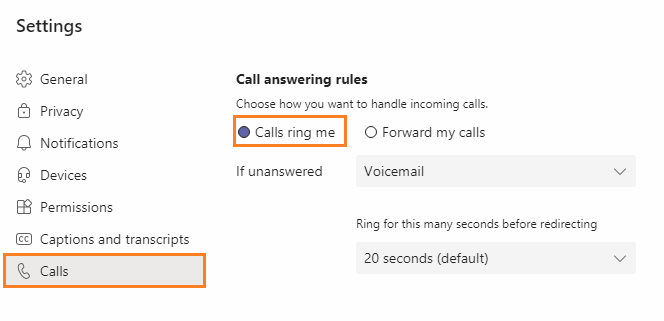
Note: If there are no options for call forwarding in your settings, it likely means you don't have an Enterprise Voice or Business Voice license. Changes in licenses may take up to 24 hours to take effect.
2) Do not disturb status in Microsoft Teams
If the user status is set to Do not disturb as shown below:
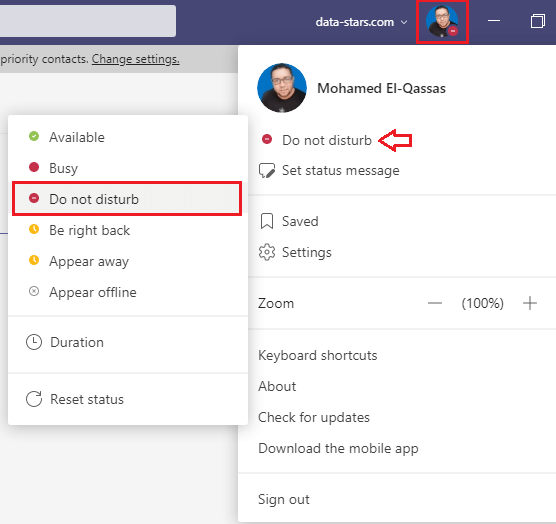
The call and message behavior will be as the following:
- He/she will not get a pop-up call notification. however, he will have an option to join the call in the chat section.
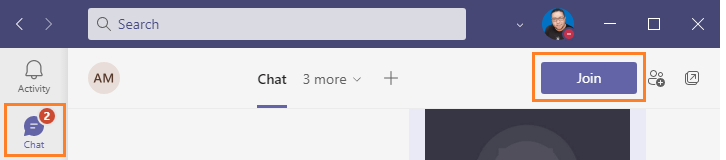
- Only get notifications for urgent messages and from the priority contacts.
- He/she will receive a missed call in call history.
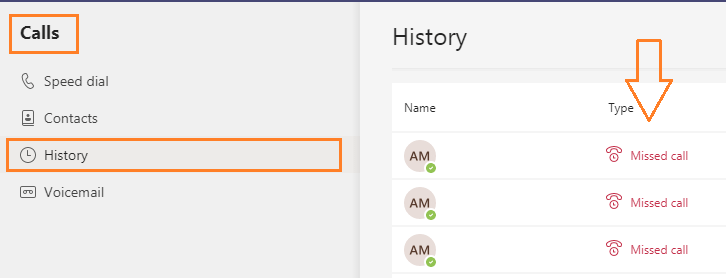
So in this case, the call will be established and continue ringing until you receive This person is currently unavailable, please leave a message after the tone. and this is the same thing if the user is signed out from Microsoft Teams, or Microsoft Teams is not running. or the user is already available with a green status but doesn't like to answer your call.
Note: you will receive a call popup notification even you set your status to Busy or Be right back, or Appear away or Appear offline.
See Also